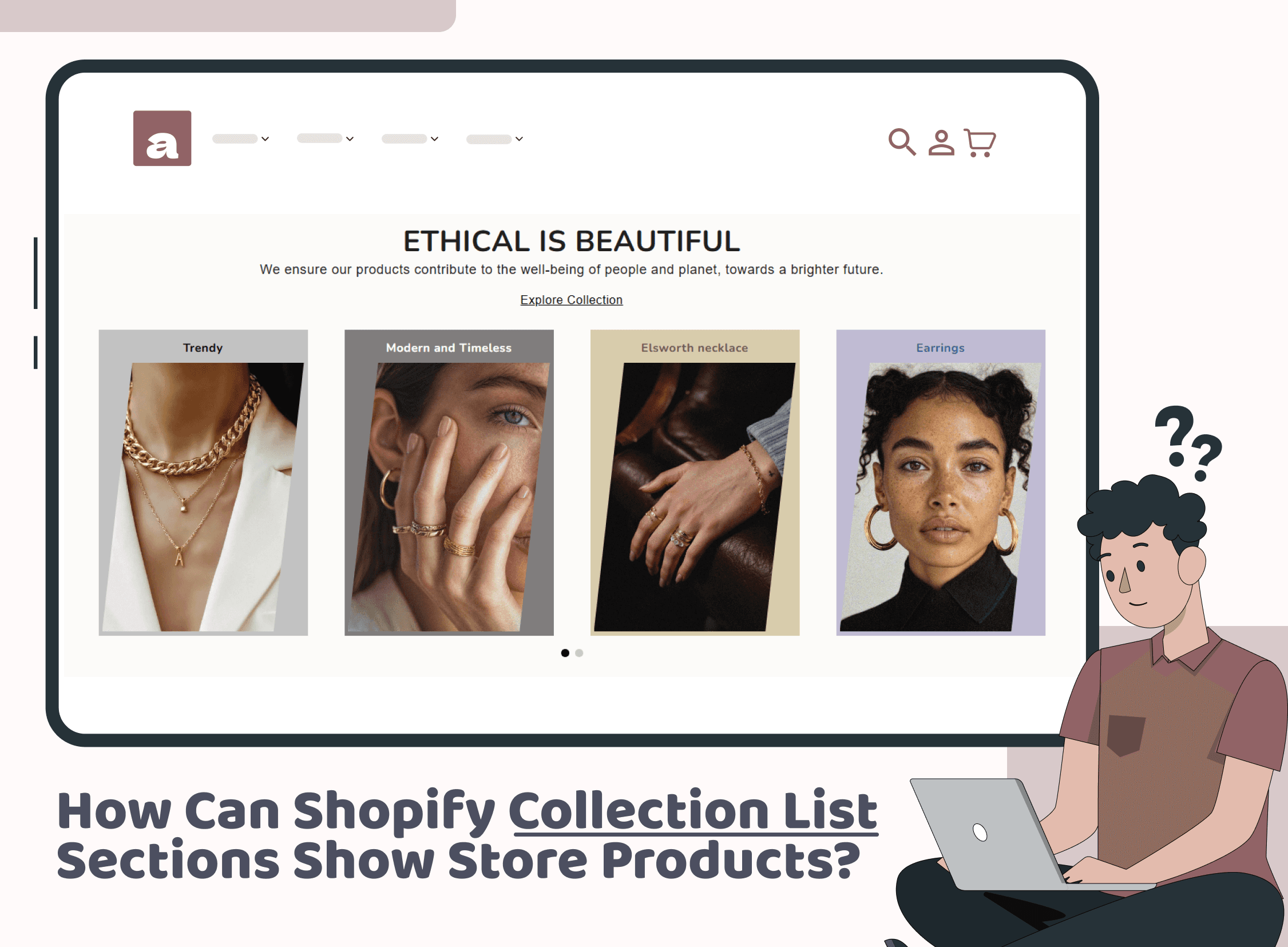How Can Instagram Sections Organize Your Content Better?
Tutorials & Tips
8 Min Read
Learn how Instagram sections turn a collage into clear paths. Get a practical architecture, visual rules, fast curation workflow, creator lanes, conversion bridges to your store, and one planning table, plus an internal and an external reference.
Open a brand profile and you often see a pretty wall. Nice, yet hard to navigate. With Instagram sections, that wall becomes a set of clear paths. Visitors know where to tap next, your best work stays visible longer, and discovery turns into time on profile. Because the content is grouped with intent, people find what they came for instead of bouncing back to the feed.
Crucially, Instagram sections are built from tools you already use. Pinned posts can act like signposts. Highlights become labeled shelves. Reels sit in a lane with consistent covers. Product tags create shoppable routes. Add structure once, and the whole profile feels easier to browse.
What “Instagram sections” really mean
Think of Instagram sections as named lanes on your profile. Each lane has a job: teach, prove, launch, or sell. You give the lane a short name, curate assets into it, and keep it tidy. As a result, the profile stops behaving like a scrapbook and starts acting like a guide.
A 15-minute audit to find your lanes
Set a timer. First, list the five questions people ask most before they buy. Next, scan your last thirty posts and stories. Then drop each asset under one of four working lane names that mirror those questions. Finally, write one simple promise for each lane, such as “Learn it in 60 seconds” or “Real customer results.” This tiny audit becomes your map for Instagram sections.
Visual language that signals lanes at a glance
Consistency beats decoration. Use simple, legible covers so each lane looks distinct. Tutorials can use a light background and a corner label. Proof can lean darker with a rating or quote mark. New can adopt a seasonal accent color. Moreover, keep type large and high contrast so labels read on older phones. Because the look repeats, Instagram sections feel like labeled shelves, not random stacks.
Pinned posts that act like signposts
Pins are your anchors. Use one to say “Start here” with a 5-frame carousel that introduces the lanes and tells visitors where to tap next. Keep a second pin for social proof and a third for your current push. Rotate seasonally rather than weekly, so the header of your grid remains stable while the rest can move.
Highlights as durable sections
Highlights are your primary Instagram sections. Create 4 to 6 circles that match your lane names. Curate aggressively. Trim repeats, remove expired promos, and make the first three stories in each highlight crystal clear. A visitor will decide within seconds whether to keep watching. For the exact steps to create or edit a highlight, Meta’s help article is concise and current: Create a highlight from your story.
Reels grouped by topic, not by date
Momentum dies when everything blends. Group Reels by the lane they serve and keep covers consistent within that lane. Start with the payoff in the first two seconds, add a small text label on the cover that mirrors the lane name, and keep captions formatted the same way each time. Additionally, lightly number an ongoing series so viewers feel the satisfaction of finishing a set.
Creator and partner lanes you co-own
You do not need to carry every lane yourself. Invite a creator or expert to own a recurring slot inside your Instagram sections. A stylist can host “Fit Fridays” in Tutorials. A dermatologist can front “Routine Basics” in Routines. Co-owned lanes bring authority, and they also reduce production load for your team.
Localization without fragmenting the profile
Serving multiple regions complicates timing and offers. Rather than clone the whole structure, reserve one lane for regional information. Name it “In your city” or “Local this month.” Populate it with pop-ups, store hours, and city-specific drops. Meanwhile, keep Tutorials, Proof, and New the same across markets so your core story holds together.
Conversion bridges from sections to your store
Lanes should end in a next step. Tutorials can link to a starter kit or a how-to blog. Proof can route to bundles that match the story. New can point to a single page that hosts current releases. Keep the landing experience consistent with the promise of the lane so momentum is not lost. If you want the storefront to mirror your lanes without code, drop in prebuilt sections on your site and label them to match; the handoff feels familiar and the update loop stays short.
Series programming that builds habit
Regularity earns return visits. Pick two simple series names per lane and stick with them. “New this week” inside New. “One-minute fix” inside Tutorials. Keep the naming stable, reuse the same cover style, and post on a predictable day. Consequently, people learn your rhythm and come back to see the next episode.
Copy that behaves like wayfinding
Write to move, not to admire. Lead with the benefit, then the next action. “Five-minute morning routine. Open Tutorials.” “Dark roast dropped today. Tap tags for notes.” Keep captions scannable, and place the specific instruction near the top. Because the ask is explicit, people advance without guessing.
One planning table to build lanes that work
Lane name | Promise to visitor | Asset types to use | Next step to offer | Primary metric |
Start here | What we do in under a minute | 5-frame carousel, intro reel | Open Tutorials or Shop | Taps to lanes from the pinned post |
Tutorials | Learn how in 60 seconds | Short reels, annotated carousels | View the guide or starter kit | Saves and completion rate |
Proof | Real results and reviews | Before-after, quotes, UGC reels | See the bundle or case study | Shares and product page taps |
New | Fresh drops and limited runs | Launch reel, tagged carousel | View the release page | 24-hour product page visits |
Shop | Everything in one place | Tagged posts, curated highlight | Add to cart on site | Product taps from profile |
Exactly one table, as requested.
Measurement that skips vanity metrics
Likes are weak. Track taps into Highlights, saves on Tutorials, and product page taps from New and Shop. Watch Reel completion rate by lane. When a lane underperforms twice in a row, test the promise line first. If the promise is vague, rewrite it before changing covers or cadence. Because your Instagram sections stay stable, small edits reveal what actually drives engagement.
A weekly workflow that keeps lanes alive
Monday, refresh the emptiest lane with one new asset and retire one tired piece. Wednesday, publish your two series posts. Friday, prune a highlight that has grown long, then check pins still reflect this month’s priorities. Finally, rename any covers that no longer match the season. Small, steady updates prevent chaos.
Data naming that makes reporting simple
Add human-readable tags to captions such as [Lane: Tutorials] or [Lane: Proof], plus short series tags like [Series: Fit-Guide 03]. Later, you can filter outcomes by lane or series without digging through every post. Keep a one-page glossary so new teammates follow the same rules.
Cross-posting without copy-pasting
Avoid repeating the same asset across lanes. Instead, remix. A proof clip can become a behind-the-scenes reel for a maker lane and a two-frame carousel for New. The narrative stays consistent, while the asset fits each lane’s job. Consequently, your Instagram sections reinforce the story without fatiguing followers.
Light moderation and hygiene
Clutter builds slowly. Set a rule that every lane loses one item when it gains one. Remove duplicates and expired promos. Keep the first three frames in each highlight tight. Then check your tagged products resolve correctly. Clean lanes are easier to browse and easier to trust.
Accessibility that reads as clarity
Write alt text that names the action, not just the object. Keep cover text large with solid contrast. Caption spoken audio in Reels. Avoid tiny stickers and flashing elements that distract or exclude. Inclusive Instagram sections read as considered and professional for everyone.
Speed notes that protect momentum
Heavy templates and long captions slow people down. Keep covers light, compress short animations, and avoid stacking excessive stickers on stories. Additionally, keep pinned posts evergreen enough that you do not need to swap them weekly. Speed here is less about file size alone and more about how quickly someone understands where to go next.
Quick implementation checklist
Write lane names and promises. Choose cover styles. Map ten existing assets into each lane. Draft two new posts for the emptiest lane. Pin a “Start here” carousel that introduces the lanes. Schedule a weekly tidy. For official how-to steps on building blocks like Highlights or basic profile setup, Meta’s help center remains the best reference to keep handy.
Bringing it together
Profiles that feel organized get explored. Instagram sections turn scattered posts into a handful of lanes with clear jobs. You make the promise explicit, keep the look consistent, and give every lane a natural bridge to your store. Then you measure taps, saves, and product visits rather than likes. With that rhythm, your profile stops being a collage and starts working like a guide people return to on purpose.
Join our newsletter list
Sign up to get the most recent blog articles in your email every week.